September 6, 2019

Over the last 12 months, many of you have been asking for the ability to record all your historic and external training and exams within your MOT Juice accounts.
Now, your MOT Juice account can store records and paperwork/certification of all your training, CPD and annual assessments that you might have taken outside of MOT Juice, including your IMI Training, City & Guilds exams, MOT Club training sessions and much more.
See our Ultimate Guide to MOT Tester training
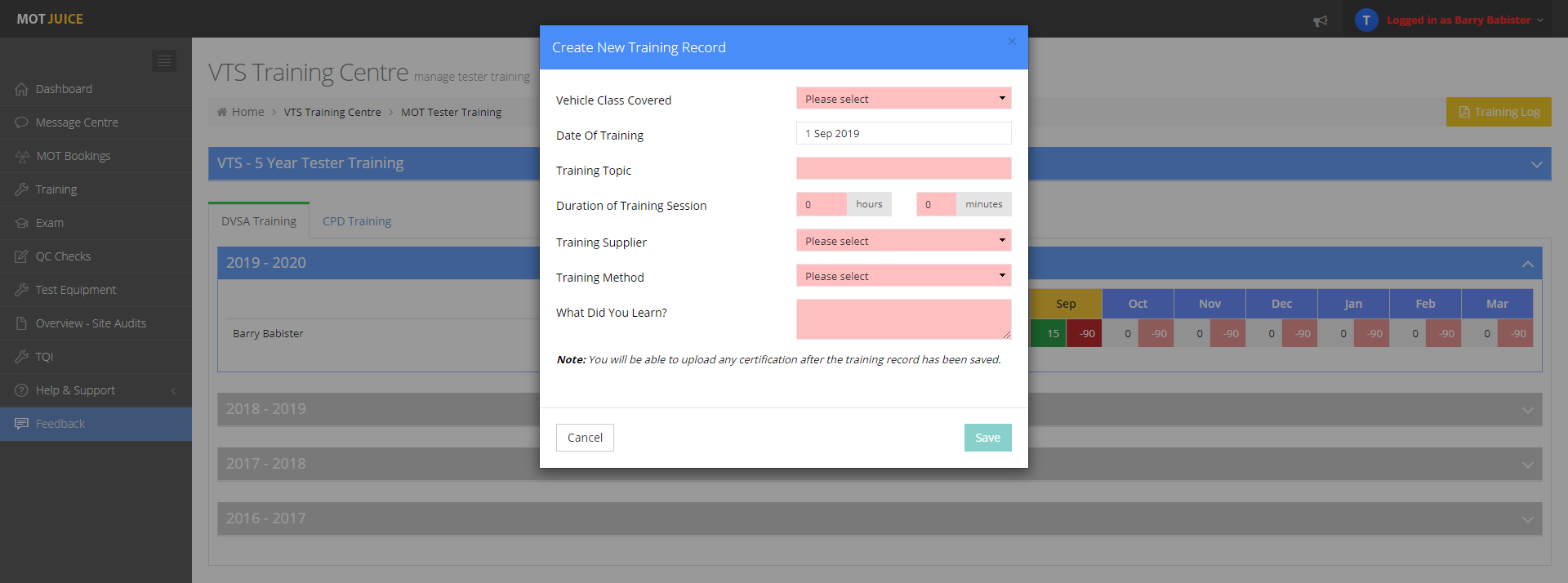
With our latest system update, you can record:
– Vehicle classes covered during your training session (i.e. Classes 1-2);
– The date the training took place;
– Topic(s) the training covered (i.e. Corrosion Assessment);
– Duration of the session (i.e. 1 hour 30 minutes);
– Who supplied the training (i.e. The IMI, MOT Club, MOT Learning Services etc);
– The method of training (i.e. classroom-based, e-learning etc);
– What you learned during your training session.
By entering all of these items, you are complying with the ongoing DVSA requirements as per your individual obligations under Section E of The MOT Testing Guide. However, you must ensure the relevance of your submission & that it will stand up to DVSA scrutiny.
How to record training in your MOT Juice account
To record external and historic training records, simply:
1. Navigate to Training from the left-hand sidebar menu.
2. Open up either your DVSA Training or CPD Training section and for the year you want to record.
3. Clicking on any cell under one of the months will trigger a pop-up window.
4. Click on the yellow ‘Record External Training’ button.
Log in and record all my historic training
On top of being able to store your training records in your MOT Juice account, we’ll automatically compile all this data into your MOT Training Log generated by the system so that in the event of a VE visit, all you need to do is click 1 button to download your complete training history.
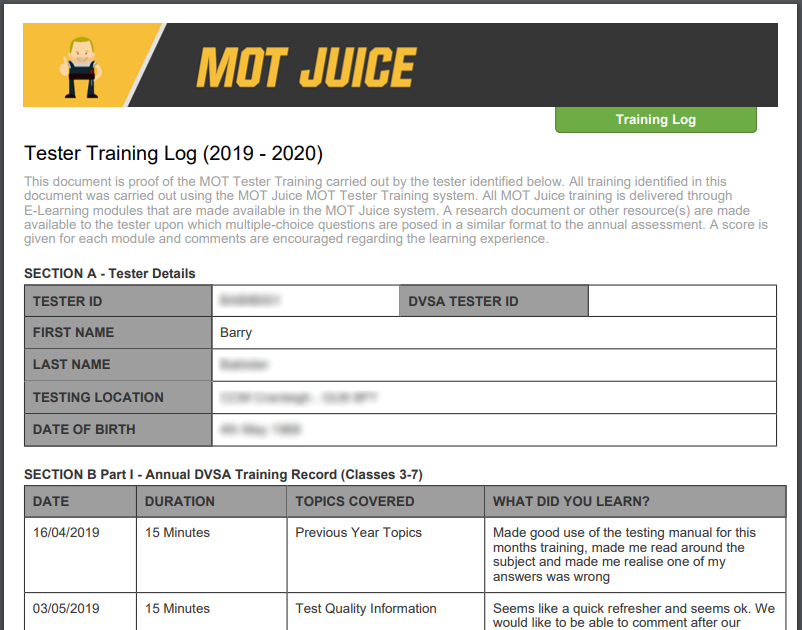
But we didn’t just stop there…
Recording exams
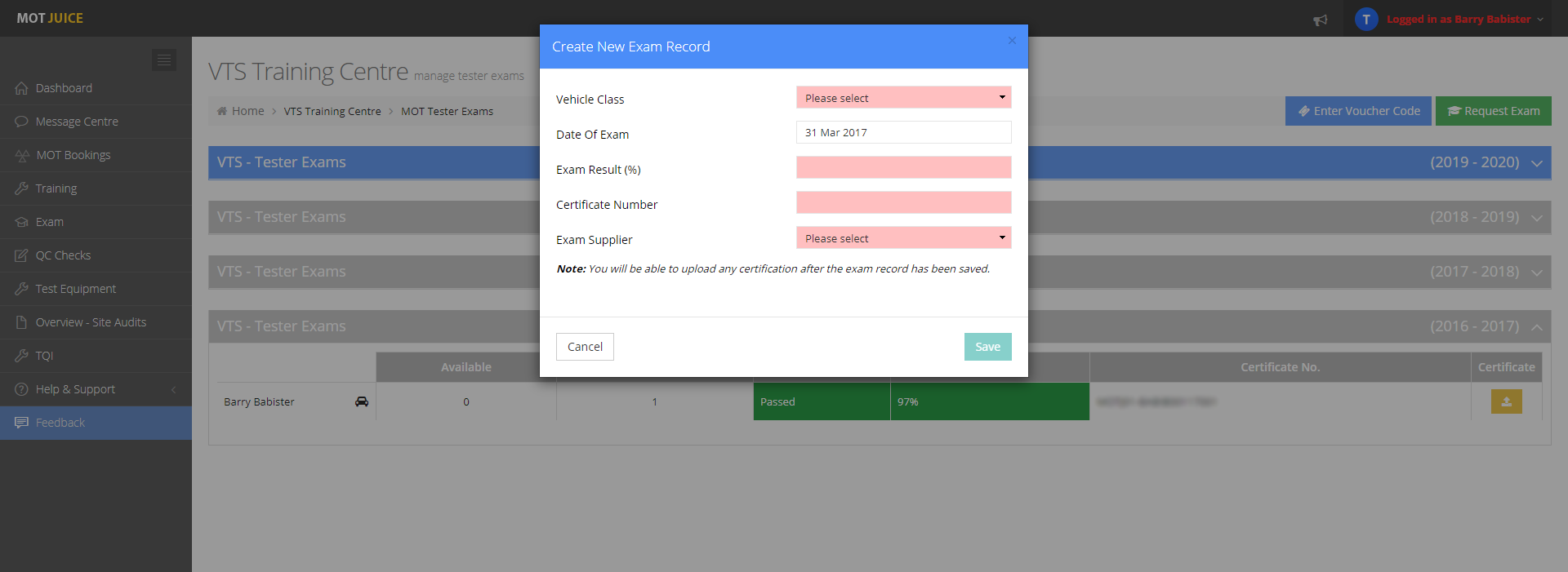
That’s right, as well as storing all your training records, you can also upload your annual assessments into your MOT Juice account, including copies of your certificates so that you never have to worry about losing them since you’ll always have a copy in your account.
With our latest update, you can record:
– The vehicle class the exam covered (i.e. class 4);
– The date you sat the exam;
– Your exam result (i.e. 79%);
– Certificate number;
– The exam supplier (i.e. City & Guilds, The IMI etc).
By utilising this feature, you are ensuring that all your exam records are easily accessible and safely stored in 1 single location – to retrieve them at any time, all you need to do is log into your MOT Juice account and click the print button.
Log in and record my annual exams
Don’t have an MOT Juice account yet?
What are you waiting for? You can open an MOT Juice account today free for 30 days with no payment details required – you’ve got nothing to lose.
Need to speak to a human?
Simply give us a call on 01293 911 120 and we will be happy to take your call, answer any questions and help you get set up with your own free MOT Juice account today.
As CTO at MOT Juice, I lead the development and direction of our platform with a sharp focus on integrity, usability, and real-world impact. With a deep understanding of both compliance systems and user behaviour, I ensure our tools not only meet DVSA standards but also reflect the true operational health of MOT sites. I am passionate about building features that promote transparency, accountability, and long-term cultural change — not just ticking boxes. I work closely with clients, support teams, and developers to balance strategic vision with practical execution, helping MOT Juice stay ahead of the curve in quality management and compliance technology.
MOTJUICE